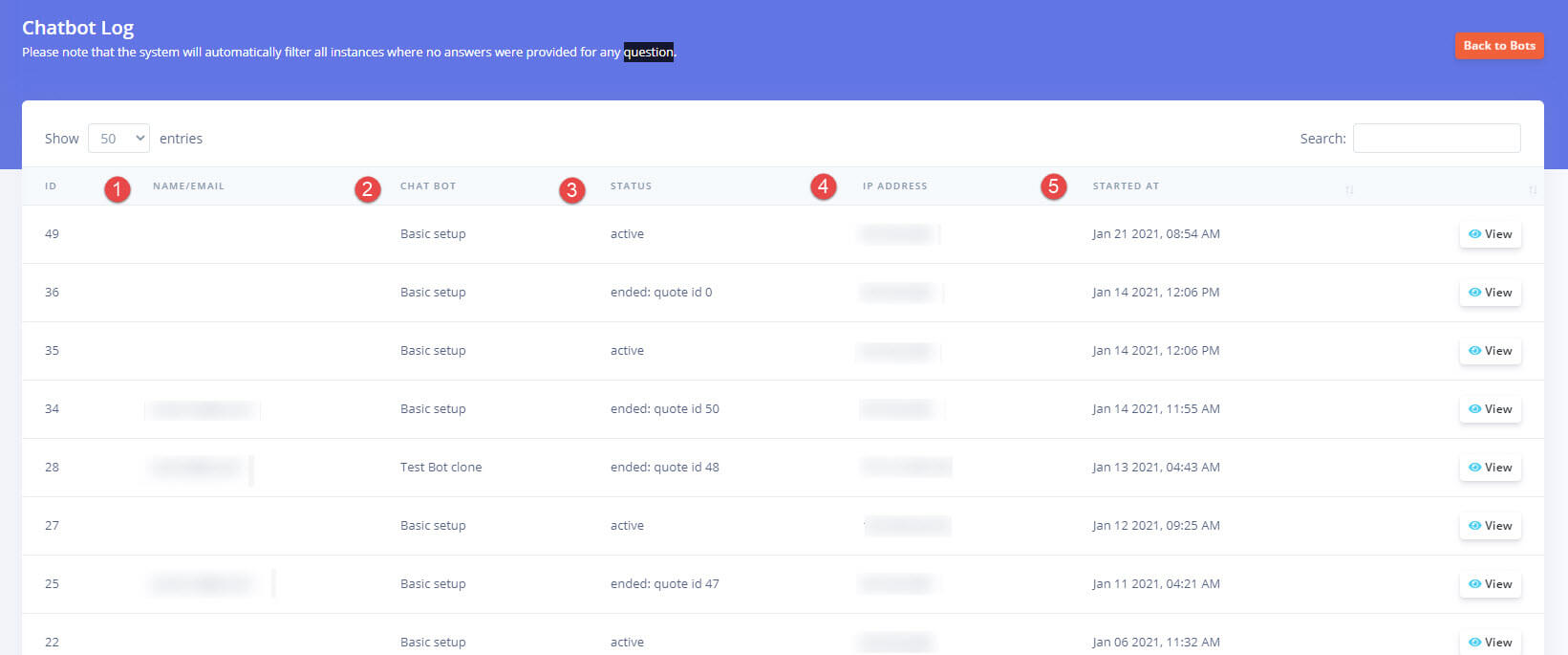Chat Bot Interaction Log
1. Go to the ChatBot management page
2. Open the ChatBot log page
3. Open and read the chat bot interaction
Please note that the ChatBot Interaction Log page will display interactions for all chatbots.
The following screenshot contains these columns explained below:
- name/email – once collected, the name and email of the contact/client will be shown here
- this column shows which chat bot was used for the interaction
- active means that the workflow was not completed, the client stopped at some point before submitting the request; once it is completed the quote ID will also be shown
- IP address from which the request originated
- timestamp at which the interaction first started