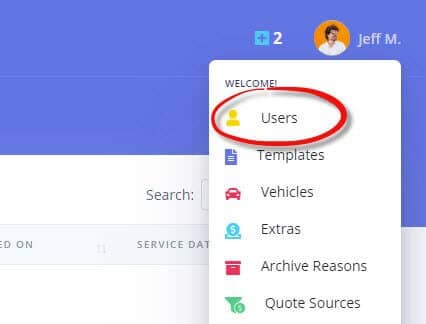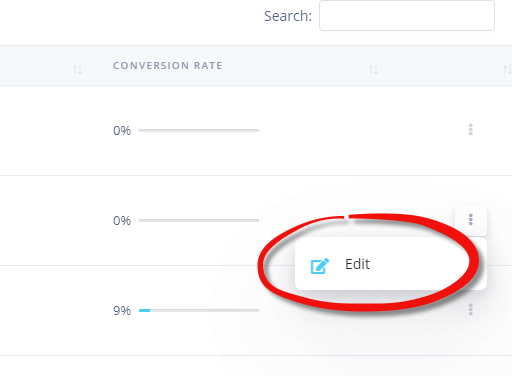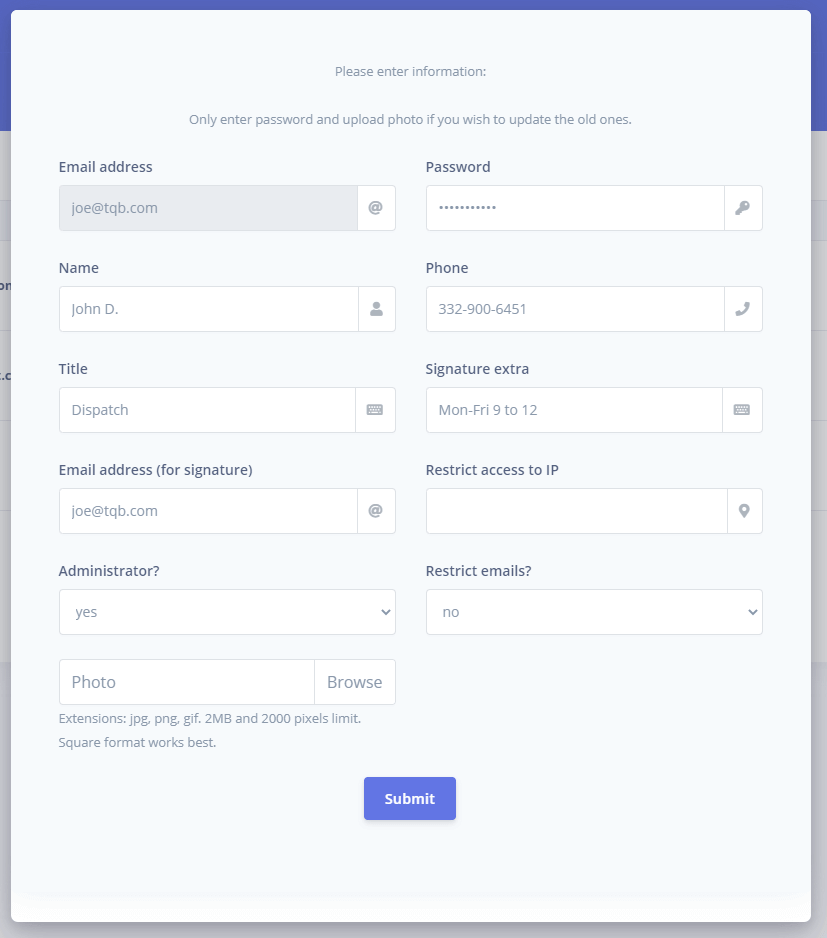1. Visit the user management page
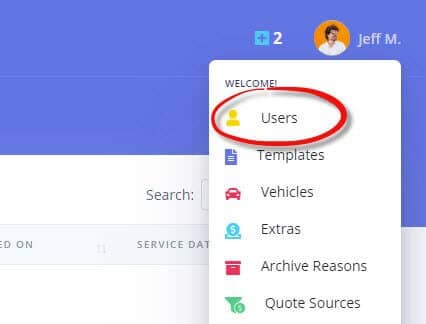
2. Click the 3 dots and then edit for the user you want to edit
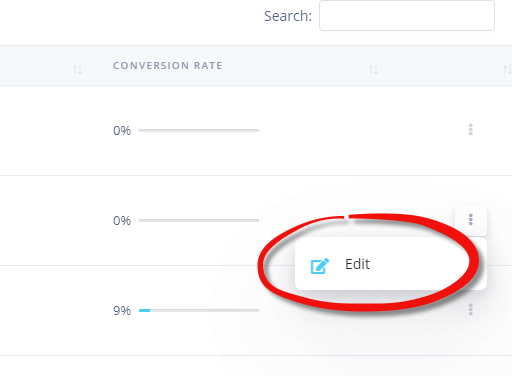
3. Enter the required information in the form and click submit
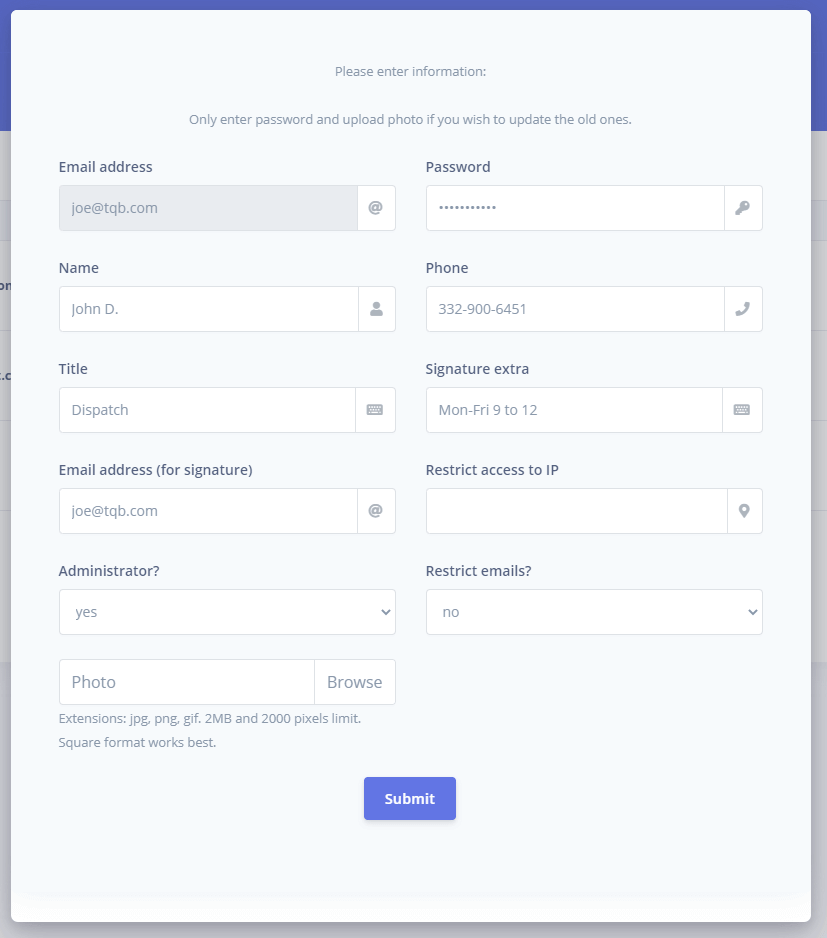
Please read the descriptive text for each of the fields in order to understand each of the fields’ purpose and fill them with the appropriate data. The question mark icon helper will always provide you with a lot of information on complex fields.