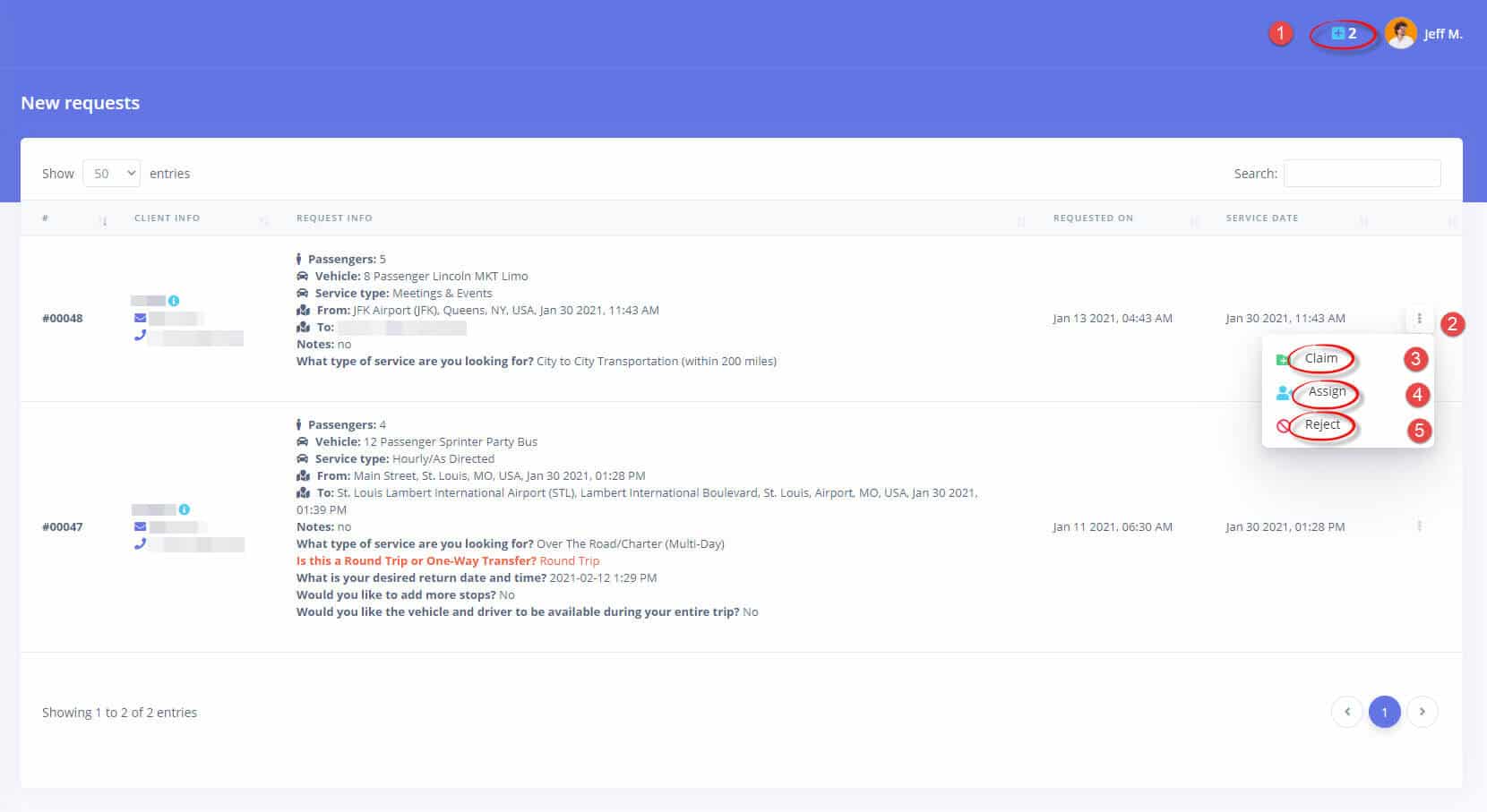
The new quote requests icon (marked with #1 in the screenshot above) will flash whenever new quotes are created (by APIs, Widgets, Chat Bots) and are available to be claimed within the system.
1. Click the icon to go to the “New Quote Requests” page
2. Click the three-dots icon to open the options for a quote request
From here, you will have up to 3 options (depending on your system settings):
- Claim: gives you the ownership of the quote and immediately takes you to the quote edit page where you can select the template, details, etc and start preparing it to go out
- Assign: assigns the quote to another user and notifies them via email.
- Reject: gives you a list of rejection reasons to choose from and once you have selected the reason you can reject the quote. Rejecting the quote makes it unavailable for claiming and sends out an email with the reason to the client.