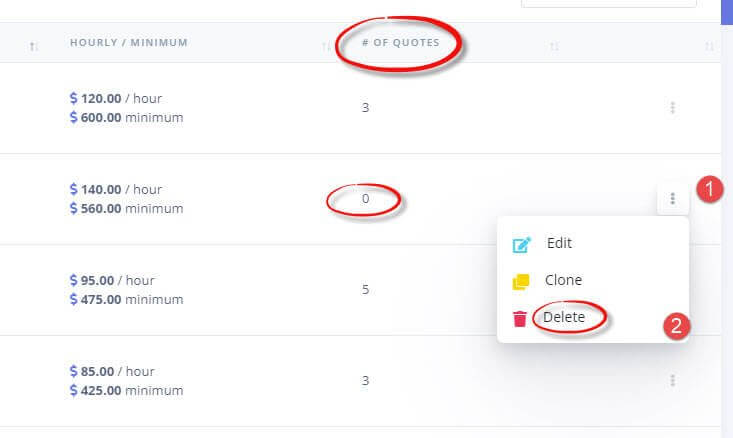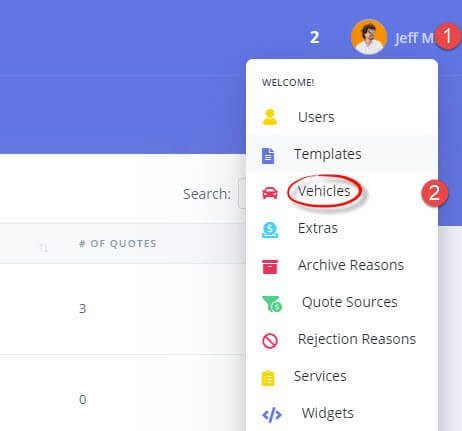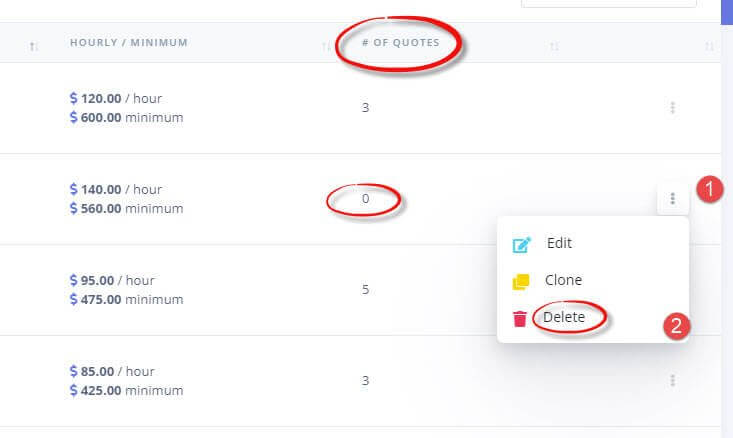1. Go to the vehicle management page
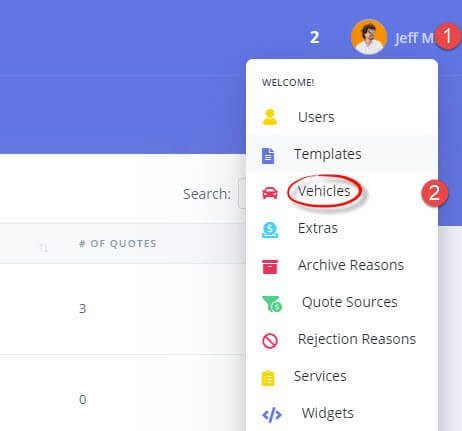
2. Delete the vehicle
It is only possible to delete vehicles that have never been used in quotes. Once a vehicle is used in a quote, it can no longer be deleted as it will impact the quote data and the overall system statistics. The vehicles can still be disabled so that they are no longer used by anyone and you can do that by editing the vehicle and setting the “Active” option to “no”.