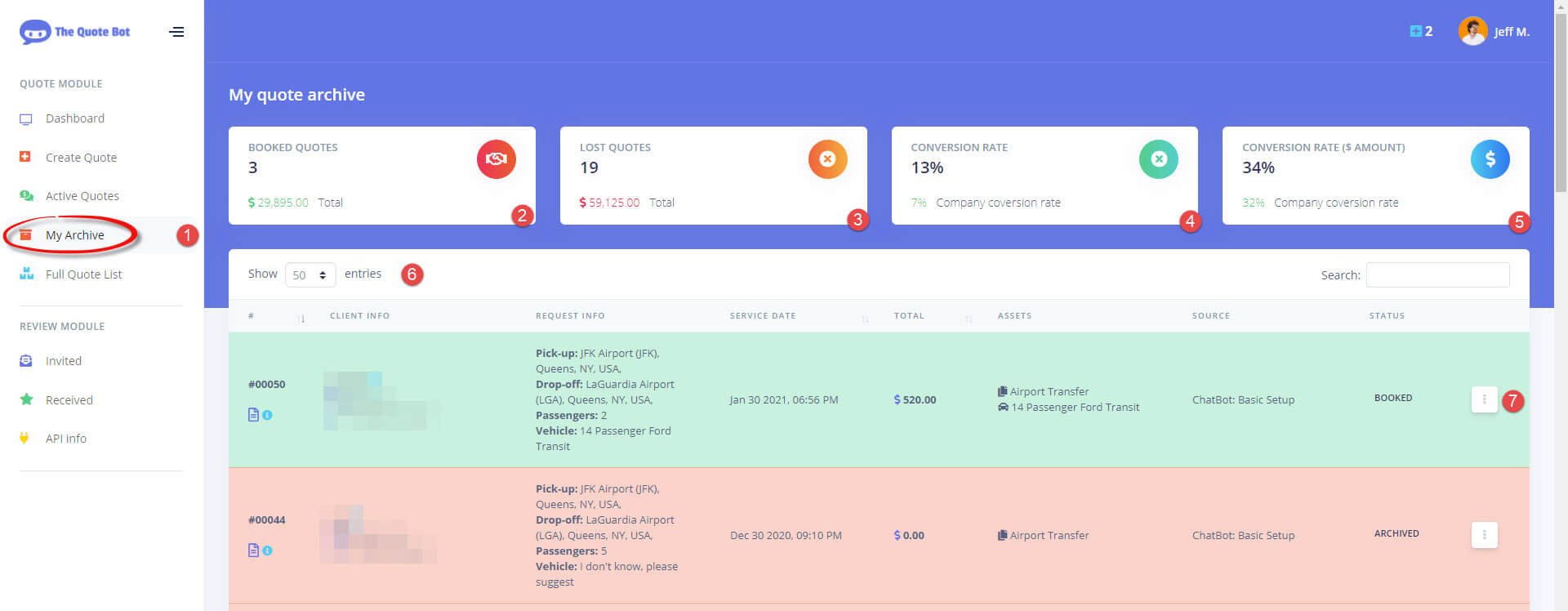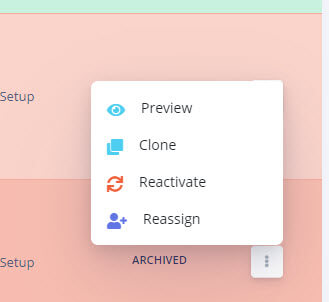My Archive
“My Archive” page will list a user’s closed quotes. By closed, we mean quotes that are no longer active so these are quotes that have the “booked”, “rejected” or “lost” (“archived”) status. The successful ones are marked with a green background while the others have their backgrounds colored in red.
You can get to the page by clicking the “My Archive” (#1 in the screenshot above) button in the left menu.
Once you are there you will notice some stats at the top of the page (#2, #3, #4, & #5) which refer to the current user’s performance as well as compare it to the overall company performance.
Below the stats, you will have your list of closed quotes (#6). Clicking the three-dots button (#7) for the quote opens up the quote menu, which will be explained briefly below. Depending on your system’s settings, some of these menu options might or might not be available.
- Preview: takes you to a preview page for the quote in its current form
- Clone: Creates a clone of the selected quote (useful for round trips or recurring quotes)
- Reactivate: allows you to effectively reactivate a quote by changing its status to “pending”. This is useful for quotes that have been closed by accident or where clients changed their minds and the quote needs to be updated to reflect the changes.
- Reassign: allows you (administrators only) to reassign this quote to someone else.