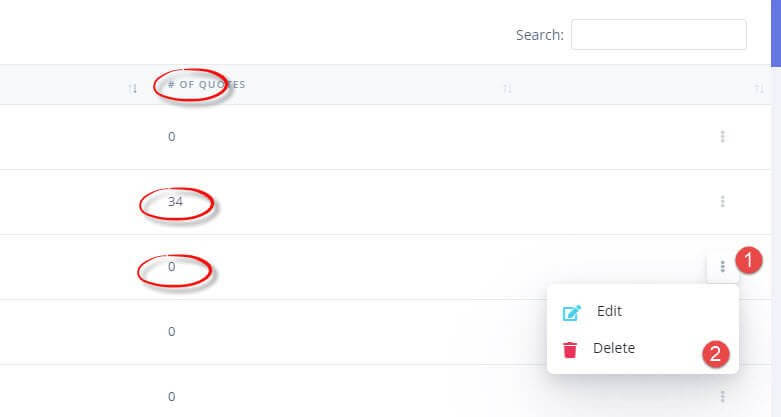Delete Widget
1. Go to the Widget management page
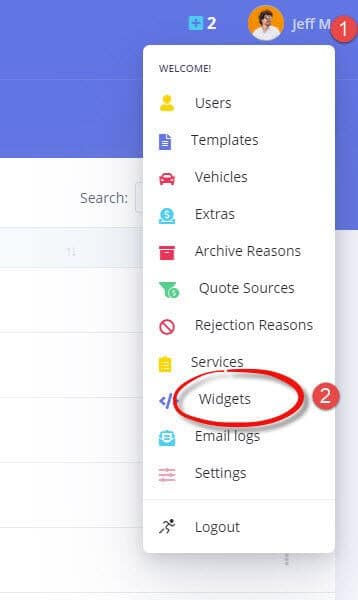
2. Delete the Widget
It is only possible to delete a Widget that has never been used in quotes. Once a Widget is used in a quote, it can no longer be deleted as it will impact the quote data and the overall system statistics.