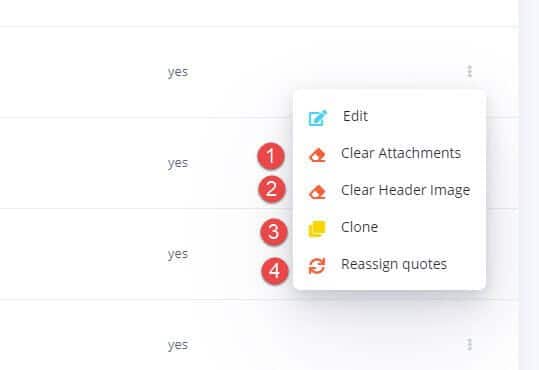Edit Template
1. Go to the template management page
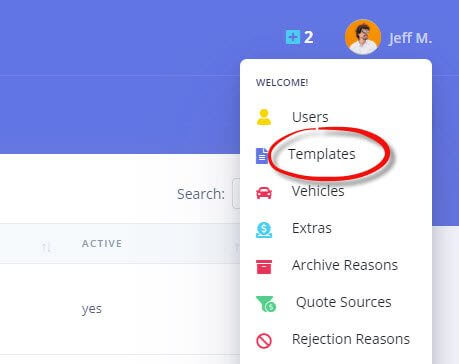
2. Open the edit window for the template you wish to update
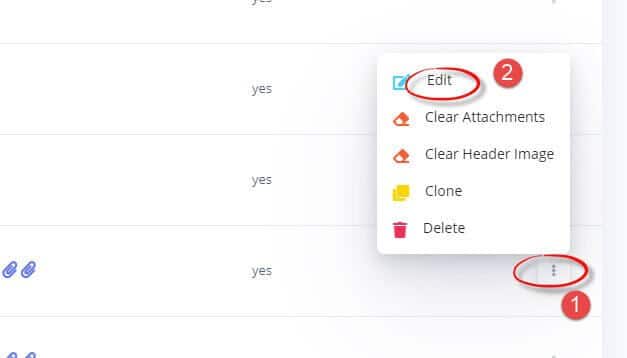
3. Fill in the form and hit submit
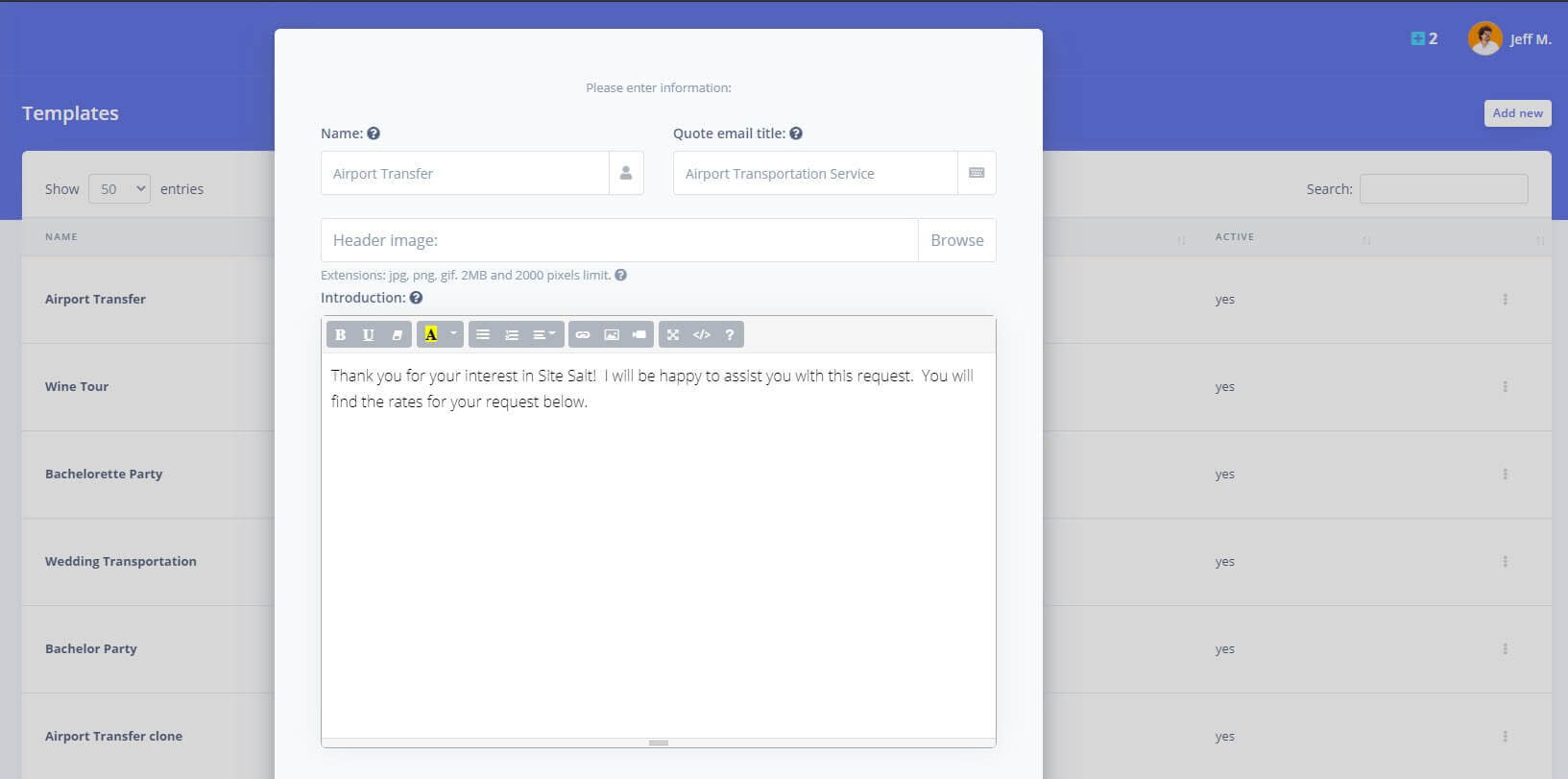
4. Additional options
Please note the following options when editing a template:
- Clear Attachments will remove all attachments from the template
- Clear Header Image will remove the header image stored in the system for the template
- Clone will instantly create a clone of the template with the same information and attachments (if any)
- Reassign quotes will move all quotes from a specific template to another in order to allow you to delete it.