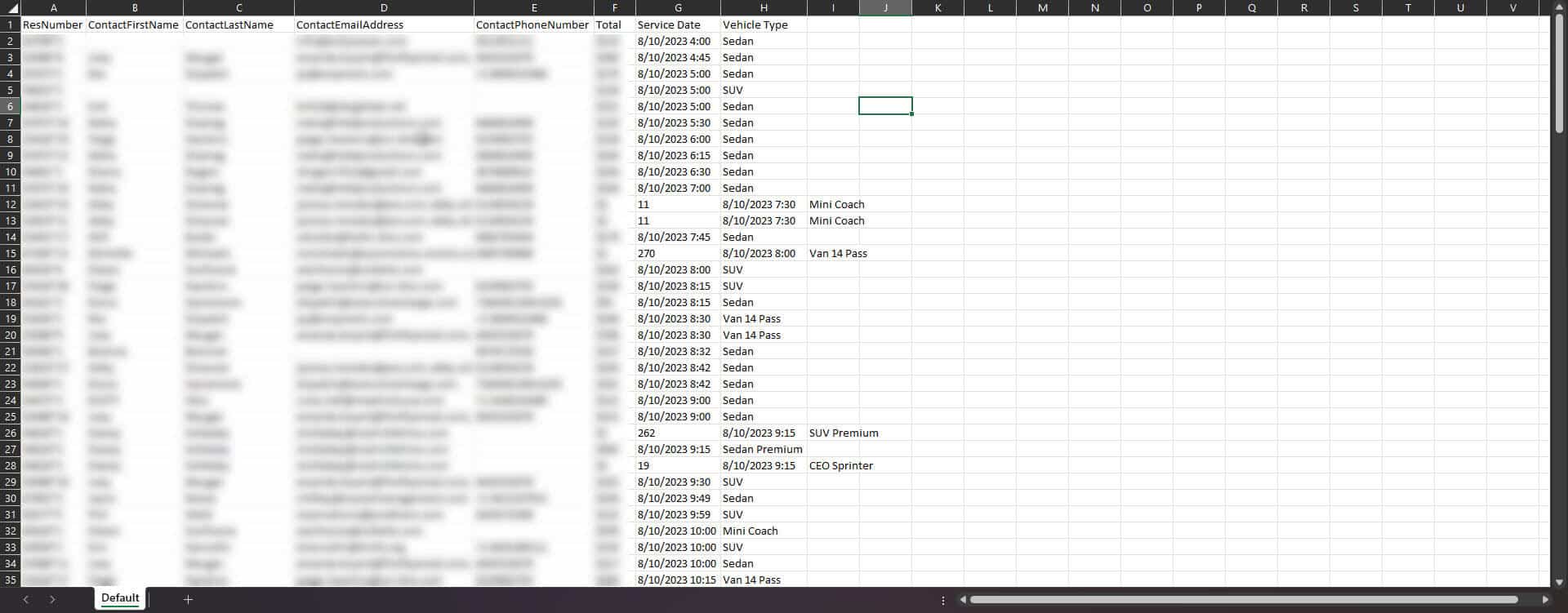How to set up level 2 data validation?
How do I edit a booked quote?
How do I disable SantaCruz default hourly pricing?
How to set up level 2 data validation?
Connect Google ADS to TQB for quote and booking conversion tracking
How do I enable and set up SantaCruz vehicles?
How to set up webhooks for zapier or any other system (CRM integrations)?
How to set up BOTZERO for Santacruz Custom Pricing
How to set up The Quote Bot to work with Live Chat
How to enable vehicles for the Fasttrak integration?
Setting up the GNet Integration
Setting up document signatures integration
How do I configure Santa Cruz to enforce higher hourly rates for Weekend Pricing?
if you want to set up the Level 2 data validation, the way to achieve that is to set up a daily export from SantaCruz to be sent out via email to the same email address that the system uses to read and import quote replies as messages.
Important things to note:
- The columns must be in the same order as depicted below, or it will not work.
- The date column needs to be a timestamp – just like the screenshot below.
- It doesn’t matter when the report runs, we usually recommend that it runs once per day with the completed trips in the past 24 hours
- The email’s subject needs to be exactly this: “TQB Daily”
- The attachment needs to be in .csv format
Click here to download a sample csv file with the columns in the exact order required.