How to set up BOTZERO for Santacruz Custom Pricing
This article explains how we can enable bookings for custom rates (manually entered prices) to be routed to Santa Cruz when clients book online from a quote.
Since Santa Cruz only allows bookings that originate from a quote provided by Santa Cruz, it is not possible for us to directly send over a booking with a custom rate.
The workaround we found, after discussing it with our clients and the GroundWidgets team, was to create a customer account in Santa Cruz that would always return zero as the rate for any quote requested and use that as a gateway. Our system will automatically use the customer account (BOTZERO – please name it accordingly) to store any custom rate bookings from the quote bot in Santa Cruz. You won’t have to manually select anything or take any additional steps on the quote side, nor will the client ever need to take any extra steps or see anything different.
The only difference is on the Santa Cruz side, where the segment alert appears, as it will always be displayed as a booking with a total of $0. This is intended because a total of zero will always prompt the person viewing it to double-check the information. When they do, they will find that the trip notes include the original quoted amount, allowing them to use that to adjust the total.
To enable this functionality, we need you to create a customer account with a rate matrix that always returns zero, regardless of the quote type (hourly or flat). And then get that customer info to GW Supportso they can connect it to The Quote bot as “BOTZERO”.
That BOTZERO code needs to be added to the SantaCruz settings page within The Quote Bot to enable this functionality. Please see below.