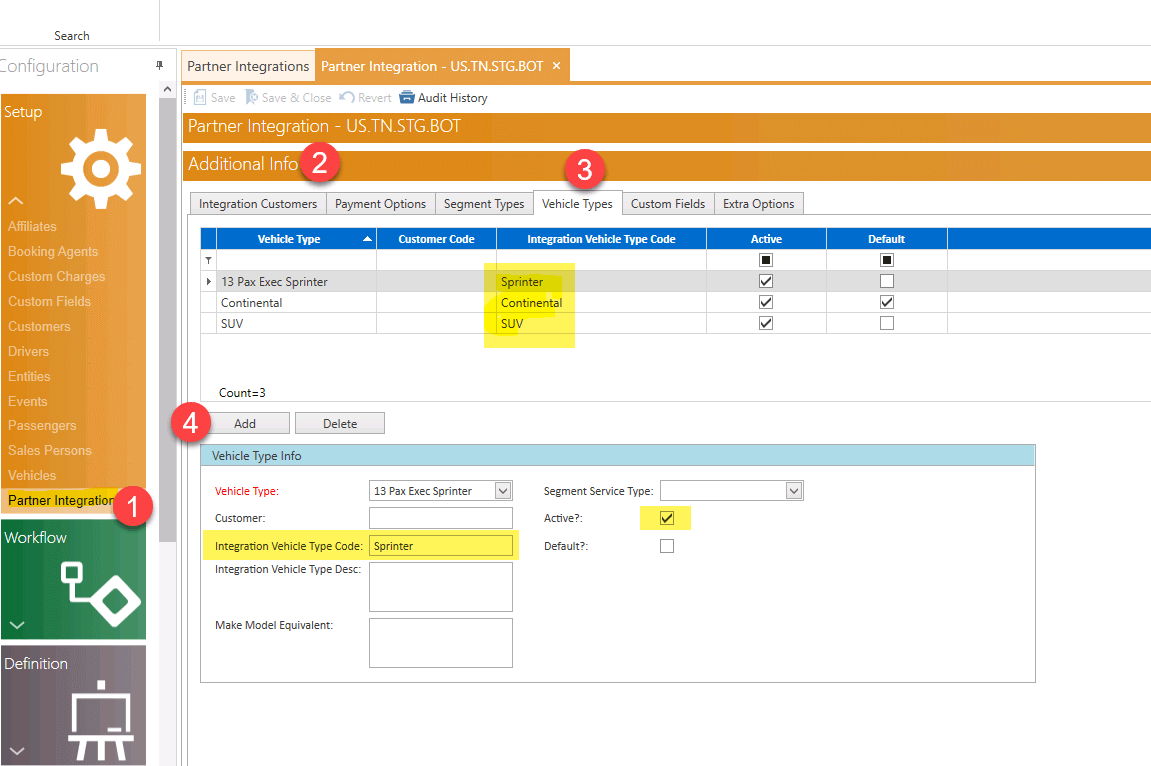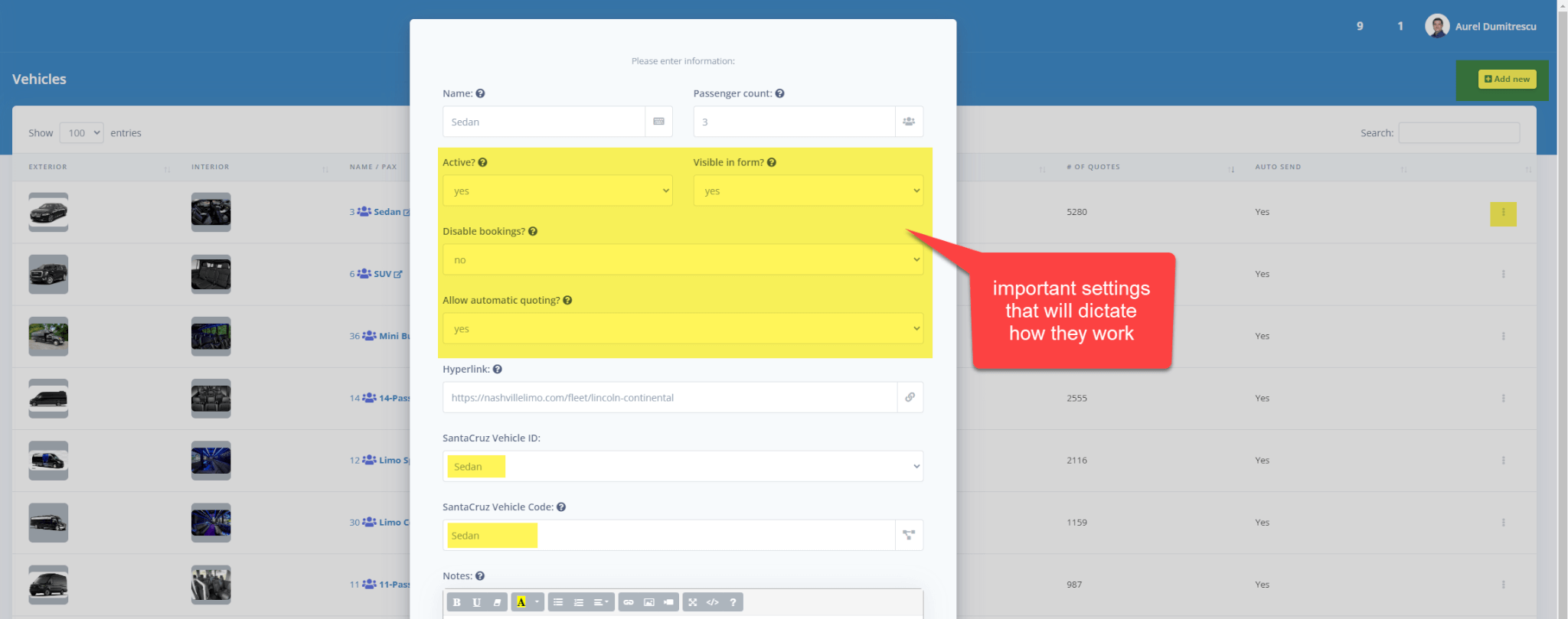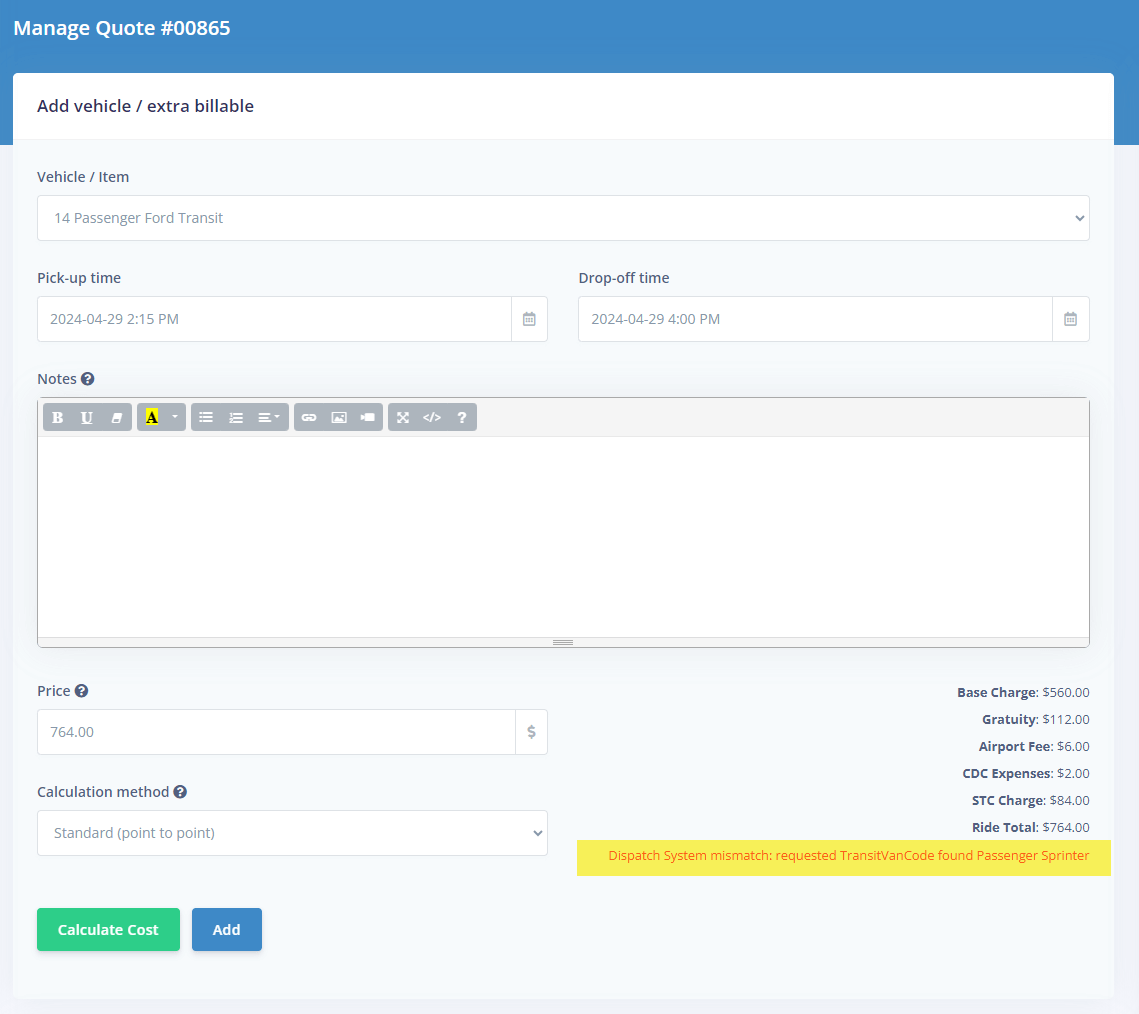How do I enable and set up SantaCruz vehicles?
This is a 2-step process
1. Set up the vehicles and enable them for the Partner integration within SantaCruz
Add all vehicles that you would like to be able to quote to the partner integration, as depicted below. Take note of the vehicle code as it has to be identical in TQB for pricing to work.
2. Set up the vehicles in The Quote Bot
Go to the top right menu and select Vehicles. There you will have to Add/Edit to get to the vehicle details form. The vehicle code has to be identical to what you’ve set above. Vehicle ID is a fixed dropdown and will be easy to match.
3. Test the integration
Claim a test quote or create a new one. Then, go to the edit page (where you add vehicles) and select the vehicle you wish to test and hit “Calculate cost”. As long as you have a valid rate in SantaCruz and the vehicle is set up correctly, you should see the price come back. Otherwise, the system will attempt to notify you that there is a mismatch in vehicle names or misconfiguration. Please see examples of both options below.